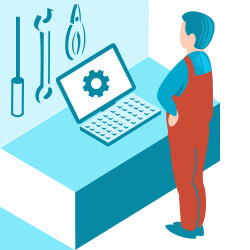Part 2 of 4
Working remotely requires tools that offer both portability and the ability to connect securely to your employer’s systems and services. Such tools consist of a mixture of physical and digital products that have become increasingly popular in remote work environments. Below, we analyze the most common ones and explain how to protect them.
Mobile devices
Out of the various tools that make remote work possible, the most common are mobile devices. From notebooks to tablets and smartphones, these devices provide mobility and allow users to perform a variety of tasks from the comfort and convenience of their homes, on business trips or from any other remote location.
Employees will inevitably use these devices to access and store sensitive business information, so it is important to consider the associated risks, especially loss and theft.
Passwords
It is important to never leave your smartphone unprotected without a strong pin or password. Nowadays, most phones have biometric authentication options that make this very easy to implement.
Moreover, you should make sure to enable auto-lock as people inevitably tend to leave their devices unattended. In this way, you can prevent someone from easily gaining access to various functionality or the data on your smartphone.
Anti-theft protection
For cases when your device is lost or stolen, some mobile security solutions, like ESET Endpoint Security for Android, include anti-theft capabilities to prevent information and accounts on devices from being accessed by third parties, as well as aid in location and recovery. Anti-theft protection allows you to track a device via its GPS signal in order to locate it and send messages that can be read by anyone who does find it.
It is also possible to monitor the use of SIM cards by accepting only one from a trusted list. Should a thief insert a SIM card not defined in your approved list, the mobile screen locks and an alert SMS is sent to your IT administrator.
Lastly, this feature allows you to take preventive action on a device remotely, for example, by sending SMS commands that can lock it, reset it to factory settings, or even wipe all the data stored on it.
It is highly advisable to activate the applicable types of protection on both personal and corporate mobile devices.
Storage devices
A lot of information gets transferred to and from devices, whether that’s files, certificates, or session information for your various accounts. This information is usually stored on the disks and internal memories of various devices, including laptop hard disks, smartphone memory and USB flash drives.
If a device is lost, the information stored on it is lost too, so it is important to consider the following technologies and security measures:
Encryption
Encryption is a very useful security measure for protecting data stored on a device. It consists of modifying the data according to a mathematical pattern and one or more keys, in such a way that it can be decrypted only by those who possess the keys.
When we encrypt information, we make it unreadable. If an encrypted device falls into someone else’s hands, or malware on a device exfiltrates any encrypted files, all they will be able to see is a string of meaningless characters.
Despite what people may think, using encryption tools is highly practical and easy for any user to do. We just need to know what information we want to protect and to configure the encryption tool we are using with a strong and secure password.
Encryption tools come in two basic levels:
1. Full-disk encryption solutions like ESET Full Disk Encryption that encrypt the entire hard drive of a device. This solution improves anti-theft capabilities.
2. File encryption solutions like ESET Endpoint Encryption that, in addition to encrypting hard drives, can encrypt specific documents or emails. This solution enhances privacy and helps with data compliance regulations.
Backup
While we have considered how to protect information in cases when a device gets lost or stolen, it is also important to consider how to recover any lost information so that we can carry on with our work.
For this reason, we should back up any files that would be difficult to recover if lost. This especially applies to personally authored documents, reports, research, spreadsheets, presentations and photos.
There is a wide range of backup types that can be used, so it is important for each user to assess which solution suits them best. ESET recommends Xopero Backup & Restore for businesses.
Antivirus and security solutions on computers
An employee who adopts all the measures recommended in this guide thus far has gone a long to way secure their company’s data. However, there are still risks from several vectors, including attacks by malware, phishing or malicious links in emails and social media, malicious or fake websites, and other dangers from communicating over unsecure networks.
This makes it absolutely crucial to combine all of the aforementioned precautions with a proactive threat detection system, which can be achieved by installing a comprehensive security solution on devices.
The reason we talk about a comprehensive solution, and not just about an “antivirus,” is that detecting malicious code alone is no longer enough. Comprehensive solutions include a greater variety of modules that detect other types of threats, such as unsecure connections, fake websites, malformed packets and other signs of potential risks.
In companies where corporate equipment is used to work with information remotely, this equipment is usually protected by a security solution provided and administered by the company.
However, when employees use their own devices, the same security measures remain essential. Employees need security solutions not only on each desktop or mobile device that they use to handle business information, but also need to keep them updated to prevent new threats.
With home computers, particularly those shared by various members of the household, the risk of a threat increases because it is difficult to fully control how the computer is used, the files downloaded onto it and what websites are accessed through it. Having a solution like ESET Endpoint Security, supported and developed by a trustworthy cybersecurity company with a good track record in the market, solves these problems very quickly by providing multiple layers of protection for all home users.
In part three of this series, we will discuss the precautions you should take for securing your activities on networks.
Looking for a comprehensive set of remote workforce resources for your IT admins and employees?
The complete Remote Worker’s Guide series:
Part 1: Risks, threats and corporate policy
Part 2: Remote working tools for employees
Part 3: Network connectivity
Part 4: Technical support and best practice