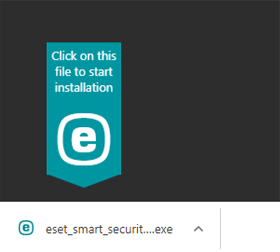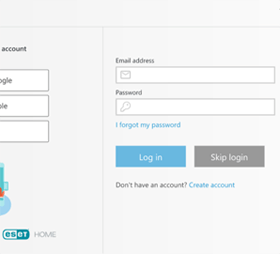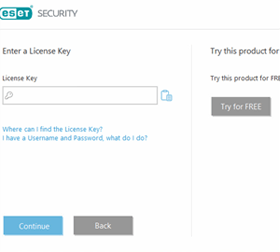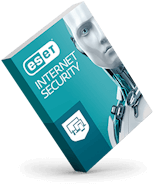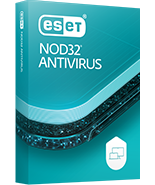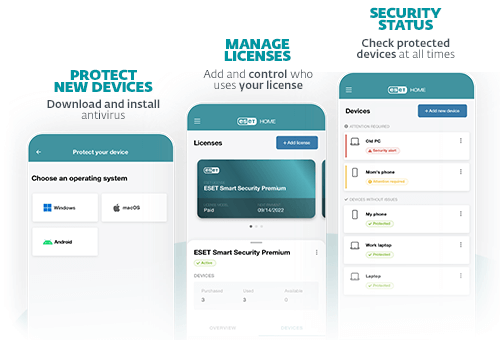Premium features for comprehensive security
Powerful payment and privacy protection
Banking & Payment Protection
Firewall, Network, Inspector and more
Parental Control
Secure your online transactions and access to crypto-wallets. Keeps your money safe with a special secured browser mode. Automatically protects you while internet banking and accessing web-based crypto-wallets.
Protect access to your data, network and webcam. Prevent unauthorized access to your computer and misuse of your personal data. Protect your private data from ransomware. Secure your webcam and home Wi-Fi router from intruders and control privacy threats by actively testing your router-connected smart devices.
Safeguard your kids online and monitor their activities. Prevent your children from being exposed to inappropriate online content. Choose from 20+ predefined, age-specific website categories to block, or add individual sites to your blocklist. Set a password to protect against modification of settings, or unauthorized product uninstallation.
Legendary antivirus technology
Anti-phishing
No slowdowns
Multilayered proactive protection
Secure your data and money against digital fraud. Protect your privacy and assets against attempts by fraudulent websites to acquire sensitive information, such as usernames, passwords or banking details, or to feed you fake news from seemingly trustworthy sources.
Enjoy the full power of your computer without interruptions. Play, work and browse the internet without affecting your computer’s performance. Stay unplugged and online longer with battery-saving mode, and enjoy gaming without distracting pop-ups.
Explore the great online, safe from all types of malware threats. Detects and neutralizes all digital threats, including viruses, ransomware, rootkits, worms and spyware. Also protects against techniques that seek to evade detection, and blocks targeted attacks and exploits.