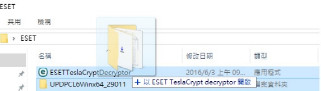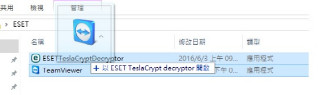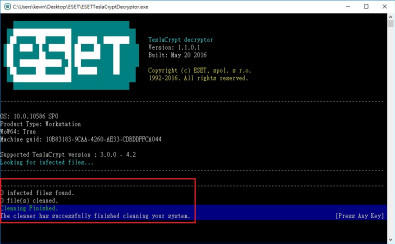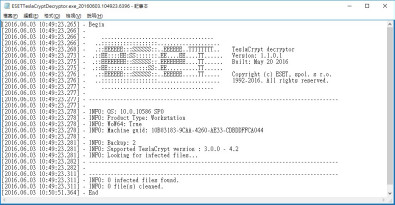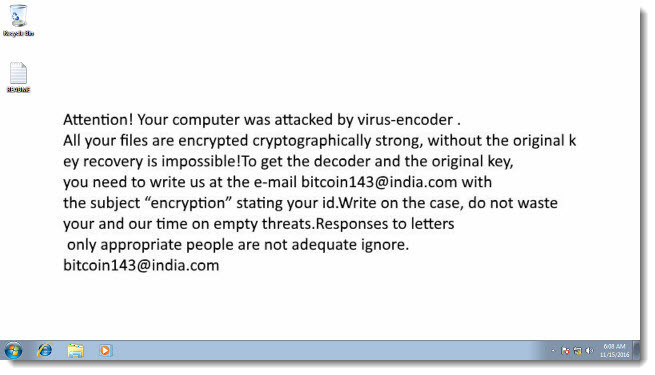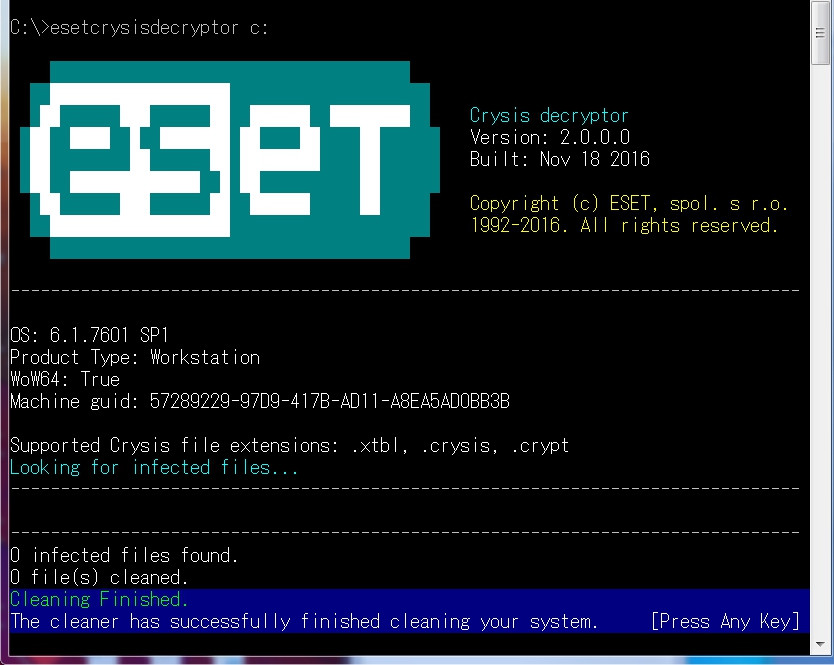狀況:
- 當您的ESET產品偵測發現您的電腦出現 Win32/Filecoder.TeslaCrypt 該木馬病毒時。
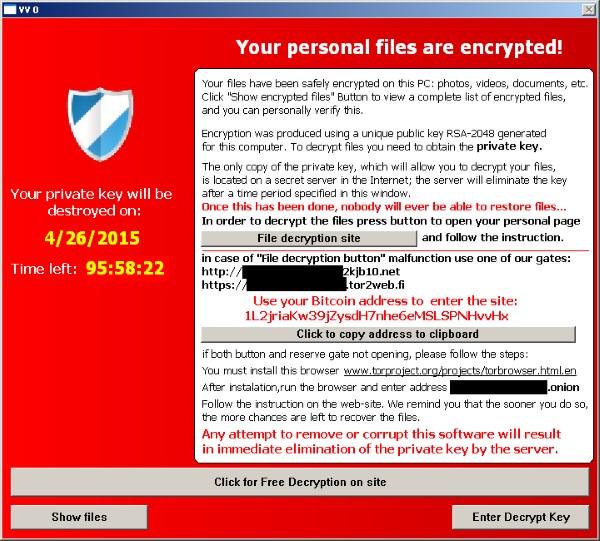
- 您可以使用 ESETTeslaCryptDecryptor.exe 工具程式,針對被加密的檔案進行解密,讓您的檔案恢復正常使用。
- 使用方式:
請先下載 ESETTeslaCryptDecryptor.exe 工具程式到您需要進行加密移除的電腦上。
- 需要解密的檔案或資料夾亦可用拖曳的方式放置該工具程式 ESETTeslaCryptDecryptor.exe 上,來進行加密移除動作。
- 您檔案附檔名被更改為: .xbtl, .crysis, .crypt
- 在您的桌面上也會出現如下的訊息:
- 請您下載ESETCRYSISDECRYPTOR.EXE工具程式到您需要進行加密移除的電腦上。
※ 該工具程式一般是需在命令提示字元中使用指令下參數方式使用,單點擊程式兩下是無法正常進行解密動作。
可使用參數如下:
- ♦ /s— run the tool in silent mode
♦ /d —run the tool in debug mode
♦ /h or /?— show usage
- 您亦可掃描整個磁碟區來達到解密的動作。