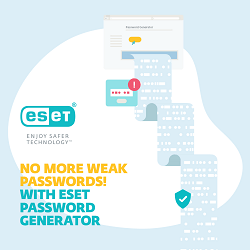Circumstances might see you purposely shrinking your business footprint. But, as you create a more efficient business profile, don’t neglect security of your IT systems or services.
So, maybe pressure on margins saw you bring your small business back home. Maybe you’ve abandoned bricks and mortar, pared down staff and cut costs everywhere you could by “literally” bringing some tasks (back) in-house. But now, it seems the reality of returning to your entrepreneurial roots may not be aligning with your fond memories from just a few short years ago.
Well then, you’ve joined the masses struggling in this in-between period of what was then and what is now: the “Covidian” world.
Don’t panic; you are not alone
Yes, you’re the buyer, web admin, accountant, social media expert, and now – most foreign of all – security admin!
But panic and uncertainty are what cybercriminals leverage, along with COVID-19, as tools to cheat businesses out of their hard-won profits. Through social engineering and scams, they are trying to get to you, your data and your credentials. However, focusing on best security practice can reverse your fortunes.
A good place, if not the best place, to start taking independent control over your business again is (cyber) security. Two areas to take a look at are:
- protecting hardware, software, and digital accounts; and
- protecting data.
Since option 1 pays dividends for both areas, let’s discuss that right away.
Hardware, software, and digital accounts – and let’s include data also – are all either installed, unlocked, or accessed via some form of access code or password, including the product license provided to you at the time of purchase. So, let’s make that password as strong as possible. Essentially, make it as long and as complex as you can conveniently use. You are thinking, “How am I going to remember this?” Don’t panic – you have already got help!
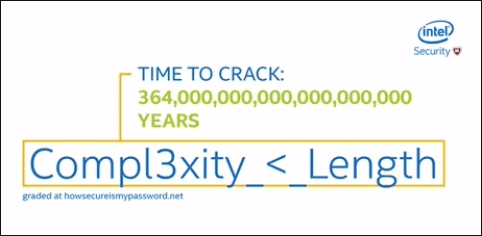
Feeling neither creative nor crafty?
Intel’s graphic says it well: complexity + length = stronger passwords. Regardless of the seemingly simple formula, such passwords can be a challenge to create, especially when you are managing so many other important aspects of your business. Enter ESET’s new password generator:
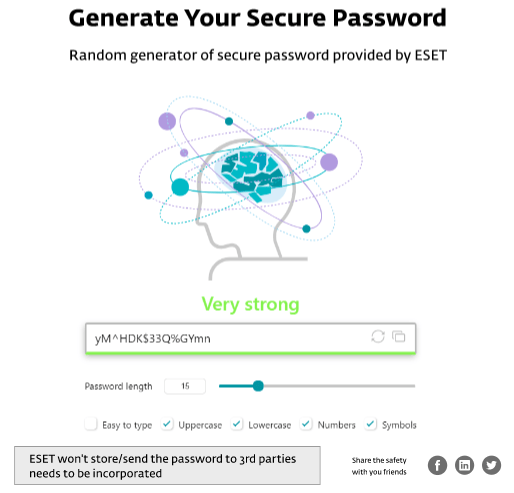
We build lots of products and post scores of blogs and infographics, all to help users to manage their passwords and secure their digital accounts. To complete our arsenal of protection, we’ve created our own web-based password generator.
It’s FREE, so check it out!
All the website’s visitors are able to access the password generator without any registration needed. Since you are making online safety a priority, take note! Our password generator will not store your password or send it to any third parties, nor do we collect or store any personal data.
Once inside the application, users generate their new password and are presented with options, including custom characters, password length, and strength. If you’re an optimist, complexity is beauty; if you’re a pessimist, the devil is in the details. Passwords must be appropriately complex, easy to remember, and unique to each platform you are accessing.
Best practice + tech = Increased security
After creating a strong password or passphrase, keep it secure and find a second factor – 2FA – method of protection that helps prevent unwanted access.
Even strong passwords can fall victim to malicious actors using keyloggers and other techniques to crack or steal them. Within ESET’s portfolio, small businesses should strongly consider using a unilicense that allows the user to build a custom security solution. Or, if the user is just you, our consumer product ESET Smart Security Premium integrates several privacy protection features, including password management and protection against keylogging.
A “free” password generator, you say … What’s in it for us?
Again, ESET isn’t collecting your data and isn’t monetizing this app. What’s in it for us is that you are taking a great first step in securing your digital world. The more secure everyone is online, the more all of us share in a safer digital environment. Once you improve your passwords, maybe you’ll read up on 2FA, encryption, and other measures too!
To learn more about these and other basic security steps – without any product talk – check out WeLiveSecurity.