Is Windows Defender suggesting you should uninstall ESET?
Compatibility with ESET Business Products
ESET Endpoint Antivirus, ESET Endpoint Security
Which ESET business endpoint products are compatible with Windows 10?
- ESET Endpoint Antivirus - Versions: 6.x, 5.x
- ESET Endpoint Security - Versions: 6.x, 5.x
We recommend having the latest build of version 5 or 6 installed to make sure your ESET security solution is compatible with Windows 10. To get the latest builds, please navigate to ESET download section
If you are currently using ESET endpoint solutions that are compatible with Windows 10, then there is no need to upgrade them. ESET solutions will keep all settings and license credentials, and will work automatically after you migrate to Windows 10.
What version do I have currently installed?
To find out what version of ESET Endpoint Antivirus/ESET Endpoint Security you have currently installed, follow the link below:
How do I upgrade ESET solutions to a Windows 10 compatible version?
Depending on your current version of ESET endpoint solutions and ESET Remote Administrator, different upgrading scenarios are available. Before proceeding to the upgrade, please check the compatibility table of the individual versions of ESET endpoint solutions and ESET Remote Administrator.
Do I need new license credentials after upgrading ESET solutions to a Windows 10 compatible version?
No, the upgrade to the latest version of ESET solutions is for free. If necessary, use your current license credentials to activate your ESET solution after the upgrade.
Should I upgrade to a Windows 10 compatible version of ESET endpoint products before, or after migrating to Windows 10?
We recommend installing a Windows 10 compatible version of ESET endpoint solution before migrating to Windows 10.
Compatibility with ESET Home Products
ESET NOD32 Antivirus, ESET Internet Security, ESET Smart Security, ESET Smart Security Premium
Which ESET products are compatible with Windows 10?
- ESET NOD32 Antivirus – versions 8, 9, and 10
- ESET Internet Security - all versions
- ESET Smart Security – versions 8, 9, and 10
- ESET Smart Security Premium - all versions
We recommend having the latest build installed to make sure your ESET solution is compatible with Windows 10. To get the latest builds, please navigate to the ESET download section
Users of ESET versions 3, 4, 5, 6, 7 and 8 will be automatically upgraded after migrating to Windows 10.
What version do I have currently installed?
Note: All versions of ESET Internet Security/ESET Smart Security Premium are compatible with Windows 10.
The steps below apply to:
- ESET NOD32 Antivirus
- ESET Smart Security
1. Open ESET Smart Security or ESET NOD32 Antivirus. How do I open my ESET product?
2. Navigate to Help & Support, click About ESET NOD32 Antivirus or About ESET Smart Security at the bottom of the screen.
3. The version of your security product is displayed in the About screen.
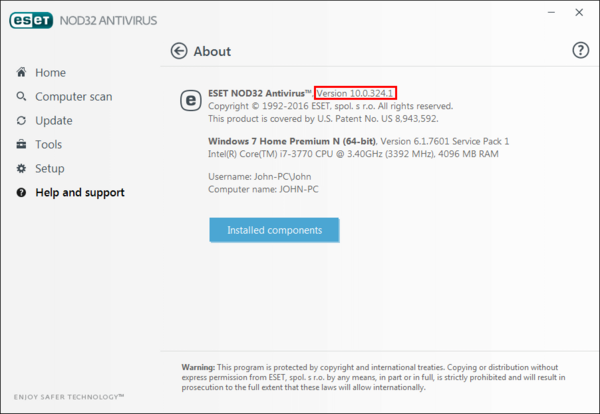
How do I upgrade my ESET product to a Windows 10 compatible version?
Note: ESET Internet Security and ESET Smart Security Premium need not be updated, because all versions of this product are compatible with Windows 10
1. Open Your ESET product. How do I open my ESET product?
2. Click Update → Check for updates.
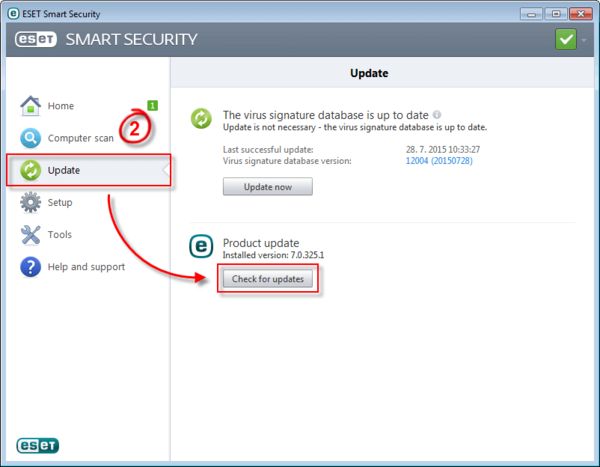
3. Your ESET product version will be displayed and you will be notified if a newer version is available. Click Install.
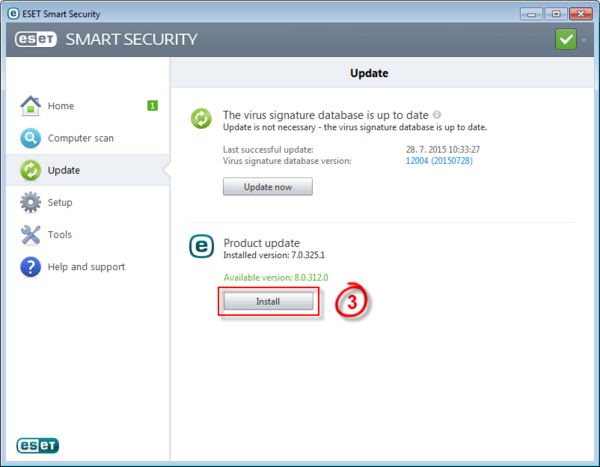
4. The latest version will automatically be downloaded and installed.
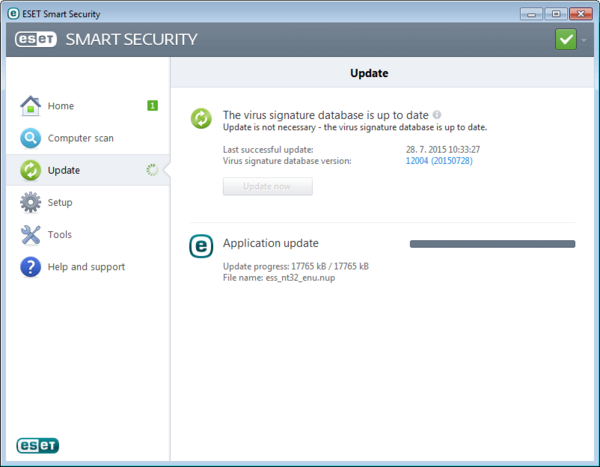
5. Once you receive the notification "The program modules have been updated," restart your computer.
Do I need new license credentials after updating my product to a Windows 10 compatible version?
No, the update to the latest version of ESET products is for free. If necessary, use your current license credentials to activate your ESET product after the update.
Should I upgrade to the latest ESET product before, or after installing Windows 10?
We recommend installing a Windows 10 compatible ESET product before upgrading the operating system to Windows 10.