Think of the internet as a bustling, interconnected city. Any device that can connect to an online network– your phone, laptop, or tablet – has an address known as an IP address much like a home address. In the online world an IP address tells websites where to send the information you request. But just as you wouldn’t want everyone in the city to know where you live or track your comings and goings, you might not want your online address and activity to be an open book.
This is where Virtual Private Networks, or VPNs, come in. When using a VPN, your internet traffic is routed through a server located elsewhere, and your device is assigned a new IP address based on that server's location. This can make it appear as though you're browsing from a different location.
Furthermore, VPNs use encryption to secure your data, making it much harder for anyone to intercept or decipher your internet traffic. This can provide an additional layer of privacy and security, especially when using unsecured public Wi-Fi networks.
How VPNs work: Protecting your data in transit
A Virtual Private Network (VPN) is all about creating a secure and private pathway for your online activity. How? Let’s break the process down into encryption and tunneling.
Encryption
Think of encryption as putting your information into a secure, coded envelope that only the intended recipient can open. When you connect to a network through a VPN, your data gets encrypted, converting data into a code to prevent unauthorized access. This ensures that even if someone were to intercept your data – whether it’s your login credentials, emails, or banking details – it would look like indecipherable gibberish to them.
Tunneling
Once your data is encrypted, the VPN creates a virtual tunnel to send it through. Here’s where the magic happens: the VPN server becomes the face of your online activity. Instead of your real IP address (your device’s unique identifier), websites and services only see the VPN server’s IP address. This makes it appear as though you’re browsing from the server’s location, not your own.
HOW DOES A VPN WORK?
User ® VPN ® the Network
First arrow: Not encrypted data, IP is easy to identify
Second arrow: Data is now encrypted, IP is hidden
By combining encryption and tunneling, a reputable VPN keeps your real location and activity hidden, giving you both privacy and freedom to explore the online world securely. But… why would you need that?
Why should you use a VPN?
Every time you browse the internet, your activity leaves behind a trail. Internet Service Providers (ISPs), advertisers, and even cybercriminals can track this data to learn about your habits, preferences, or sensitive details. A VPN protects you from this by encrypting your data and masking your IP address.
Thanks to its functions, a VPN is a useful guard when using public Wi-Fi networks – like those in cafés, airports, or hotels. Without this protection, your data can potentially be intercepted by hackers lurking on the same network. Using a VPN on public Wi-Fi creates a secure connection by encrypting all your internet traffic.
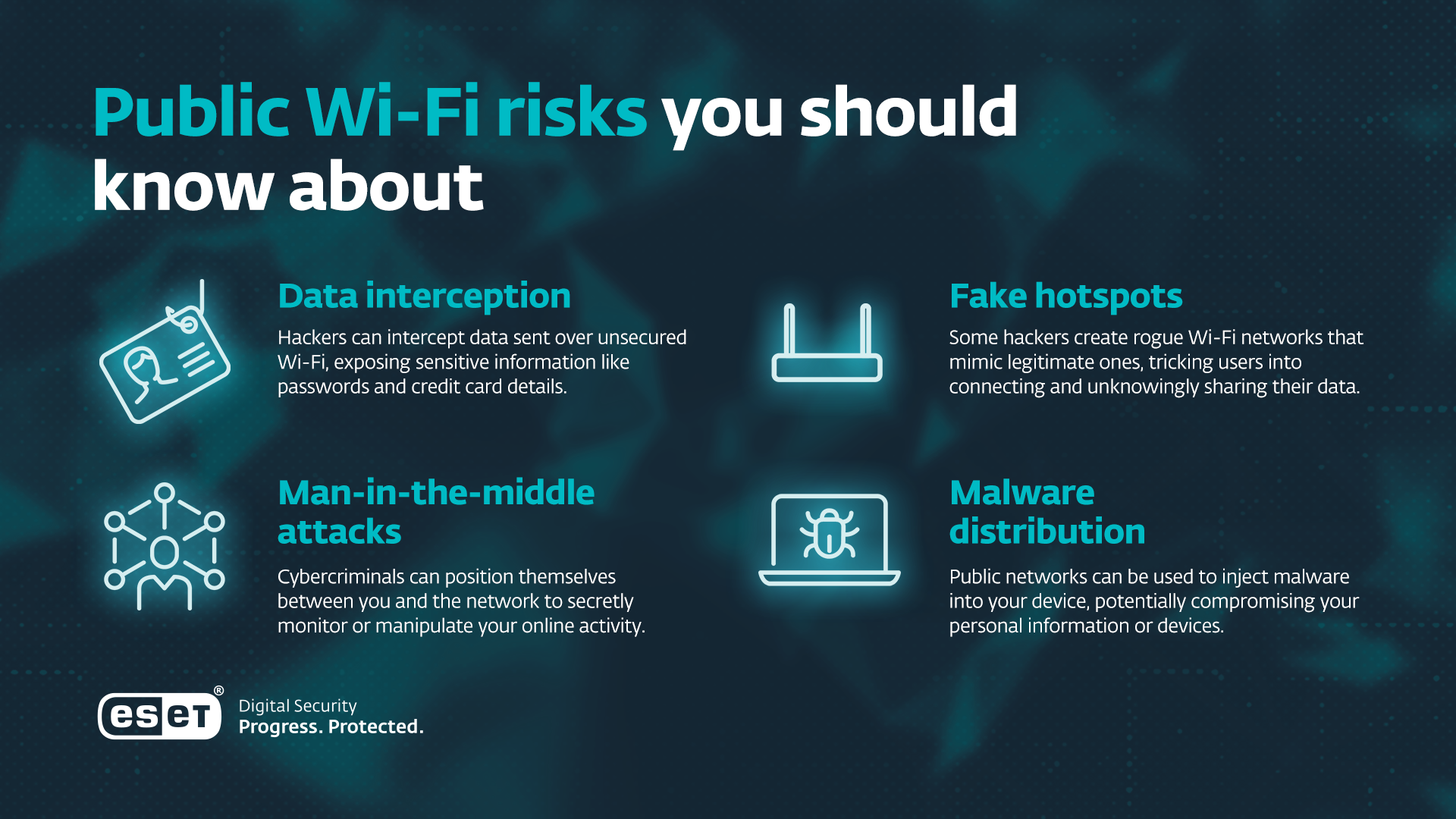
Another benefit? VPN allows you to consume content that may not be available in your region – such as a fun TV show. Many online services, like streaming platforms and news sites, restrict access or offer different content based on your location. A VPN lets you bypass these barriers by connecting to a server in another country. With a VPN, the internet becomes a more open and accessible space, no matter your location.
Additionally, in some regions, governments or institutions impose strict content restrictions, blocking access to certain websites, news, or social media platforms. For people living or traveling in these areas, a VPN is a vital tool for staying connected and informed. VPN enables them to bypass censorship and access the information they need.
Types of VPNs: How do you choose?
VPNs aren’t one-size-fits-all. Depending on your needs there are different types designed for specific purposes. Here’s a quick guide:
Remote access VPNs
Perfect for individual users, these VPNs allow you to securely connect to a private network from anywhere. Think of remote workers accessing their company’s internal systems while sipping coffee at a café.
Site-to-Site VPNs
Designed for businesses, this type connects entire office networks. It’s like creating a secure virtual bridge between different locations – ideal for large organizations with multiple branches.
Personal VPNs
These are the go-to choices for most individuals. Personal VPNs prioritize privacy, security, and convenience, helping you browse anonymously, secure your data, and access geo-blocked content with ease.
Not all VPNs are created equal. To get the best protection and performance, consider these factors:
- Security features: Look for strong encryption standards like AES-256 and modern protocols like OpenVPN or WireGuard. These ensure your data is locked tight, even on public networks.
- Privacy policies: Ideally, a VPN should have a strict no-logs policy – this means they don’t store records of your activity. Bonus points if the provider operates in a privacy-friendly jurisdiction with strong data protection laws.
- Performance: Performance is critical, especially if you’re streaming, gaming, or downloading large files. Look for VPNs with a wide range of server locations, which not only allow you to connect to different regions but also improve speed.
- Connection quality: A good VPN balances security with fast browsing and streaming.
- User-friendliness: Choose a VPN that’s easy to use, even for tech newbies. Look for intuitive apps that work seamlessly across your devices – smartphones, PCs, routers, and more.
- Customer support: When things go wrong, you’ll want help fast. Reliable VPNs offer 24/7 support through chat or email. Quick and knowledgeable assistance can make all the difference.
- DNS leak protection: This feature ensures that all of your internet traffic is routed through the VPN, rather than accidentally leaking out over your regular internet connection.
- Compatibility: The VPN should be compatible with various operating systems like Windows, macOS, Android, iOS, and even Linux.
ESET VPN: Simple, secure, and reliable
As an integral part of ESET HOME, the ESET VPN is designed to safeguard your privacy and security online. With strong encryption, a no-logs policy, and features like public Wi-Fi protection and a kill switch, it keeps your data safe and anonymous. It also helps you bypass geo-restrictions, giving you access to content worldwide. Whether you're browsing, working, streaming, or shopping, ESET VPN ensures your online activity stays private.
After you make your pick: The installation process
Getting started with a VPN is much easier than it sounds. Here’s how to set up and use a VPN in a way that feels as effortless as it should.
Installation: Simple and straightforward
The first step is to download your VPN app from a trustworthy provider. Stick to the official website or app store to avoid malicious software. Most providers offer apps for all major platforms. Before you know it, the app is ready to launch, and you're just a few clicks from added security.
Configuration: Tailoring your VPN
Now that your VPN is installed, let’s fine-tune it. Think of this step as setting up your personal online shield – customized for your needs.
- Pick your server: Want faster speeds? Choose a nearby server. Trying to stream a show exclusive to the US? Connect to a server in the US; VPN apps typically make this easy, with lists, maps, or smart server suggestions.
- Turn on extra features: Activate the kill switch (to find out more about that, keep on reading), or experiment with protocols like OpenVPN for reliability or WireGuard for speed.
Connecting: Privacy with one click
The moment of truth! Open your VPN app, pick a server, and hit "Connect." Within seconds, your internet connection is encrypted, and your IP address is hidden. To confirm it's working, use an IP-checking tool online – your location should now match the server you’re connected to.
How to set up ESET VPN?
Taking security up a notch: exploring advanced features
Modern VPNs come packed with advanced features that give you even greater control over your online privacy and security. One such feature is the kill switch, which acts like an emergency brake for your internet connection. If the VPN connection drops unexpectedly, the kill switch automatically cuts off your internet access to ensure that no unencrypted data is exposed.
Another handy feature is split tunneling, which lets you decide which traffic goes through the VPN and which doesn’t. This is perfect for scenarios like streaming a local movie using your regular connection while keeping sensitive activities, like online banking, protected by the VPN.
For those seeking maximum security, there’s a double VPN, which routes your traffic through two servers for an added layer of encryption. Although this might slow your connection slightly, it’s an excellent choice if privacy is your highest priority.
Solving minor hiccups and remembering limitations
If you hit a bump in the road, don’t worry – it’s usually an easy fix.
Can´t connect? Restart the app or pick a different server.
Too slow? Switch to a closer server or tweak the protocol settings.
Outdated app? Regular updates keep things running smoothly and securely.
However, while VPNs are powerful tools for protecting your privacy and securing your internet connection, they aren’t without limitations. One common concern is speed. Because VPNs encrypt your data and route it through a remote server, your connection can sometimes slow down. This happens because of the extra steps involved in securing your traffic. However, you can minimize slowdowns by selecting a server closer to your actual location.
Another important consideration is the legal landscape. VPNs are legal in most countries, but some governments restrict or outright ban their use. Before traveling or setting up a VPN, it’s wise to research local laws to ensure you remain compliant. Staying informed can save you from unnecessary trouble.
Lastly, it’s essential to trust your VPN provider. The market is full of options, but not all are reputable. Free VPNs may seem appealing, but they often log user data or sell it to third parties, which defeats the purpose of using a VPN in the first place. To ensure your privacy is genuinely protected, choose a paid, reputable VPN provider with a strong commitment to user privacy and transparent policies.
Expert tips and insights
“Using a well-maintained VPN for online browsing provides an additional layer of security and privacy. This is beneficial when a user needs to protect their identity, access geographically restricted content, or use public Wi-Fi that they do not trust. However, we have observed VPNs being misused by threat actors. Like any other application, it's relatively easy to modify a VPN installer to include malicious functionality, or to create a completely fraudulent one. In a business setting, a vulnerable VPN solution can quickly turn from a security guard into a welcoming traitor. Moreover, an attacker can set up a VPN to maintain a foothold on the compromised system, allowing them to bypass perimeter security restrictions. This means that if they get thrown out the door, they can come back through the window.”
- Ondrej Kubovič, Security Awareness Specialist
Still have some questions?
Find your answers here.
What is a VPN and why do I need it?
A VPN (Virtual Private Network) is a tool that encrypts your internet traffic and hides your IP address. It protects your data from hackers, enhances your privacy, and allows you to bypass geo-restrictions and censorship.
How do I turn on a VPN?
Simply open your VPN app, log in, select a server, and click "Connect." The app will handle the rest, encrypting your connection and securing your online activity.
Is using a VPN legal?
Yes, in most countries using a VPN is legal. However, some governments restrict or ban their use, so it’s important to check local regulations before using one, especially while traveling.
Can a VPN make me completely anonymous online?
A VPN enhances your privacy by hiding your IP address and encrypting your data, but it doesn’t make you entirely anonymous. Websites, apps, and other online services may still collect information about you.
Do VPNs work on all devices?
Most VPNs support a wide range of devices, including smartphones, tablets, laptops, desktops, and even routers. However, compatibility can vary, so check your provider's app offerings for specific platforms.
Will a VPN slow down my internet connection?
Using a VPN can slightly reduce your internet speed due to the encryption and routing processes. Choosing a nearby server and a fast VPN protocol like WireGuard can help minimize the impact.
Are VPNs free?
Some VPNs are free, but they often come with limited features, slower speeds, and potential privacy risks. Paid VPNs provide more robust security, better performance, and additional features.
Should VPN be on or off?
It depends on your needs. Keep your VPN on when using public Wi-Fi, accessing sensitive information, or browsing privately. You can turn it off if speed is crucial or when accessing trusted local resources.





