Protection for the whole family.
ESET HOME Security Ultimate 2024 EDITION
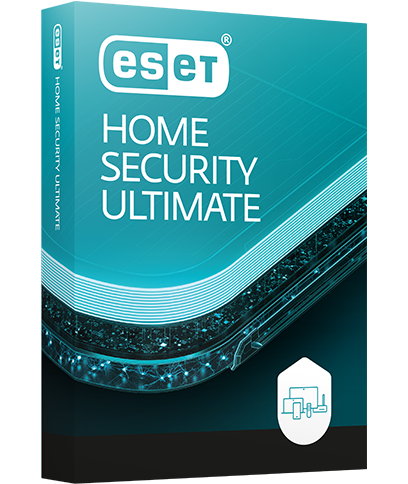

Designed for the unexpected - 24/7 protection against malware, sketchy websites and email or SMS scams.

One-click solution for family safety
Make the internet a safe space for your children and stay in touch with their screen-time and digital footprint.
ESET Parental Control for Android is a family-friendly app that helps you keep your kids safe online.
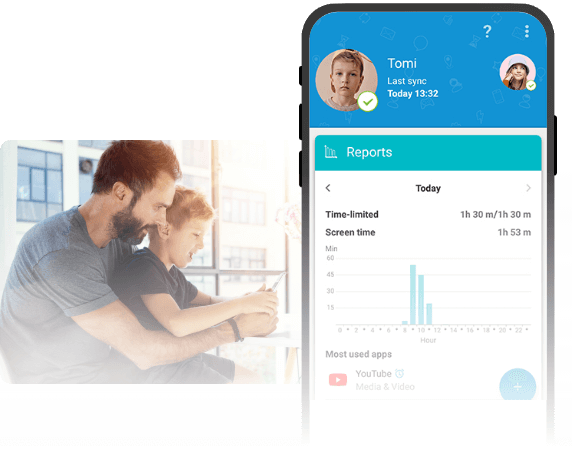

Ultimate online privacy and freedom with our unlimited VPN, preventing unwanted tracking and data theft through an anonymous IP address.
VPN stands for Virtual Private Network. It is a technology that allows you to create a secure and private connection over a public network, such as the internet. All the data that is transmitted between your device and the VPN server is encrypted, which means that it is hidden from anyone who might try to intercept it.
For example, if you connect to a public Wi-Fi network at a coffee shop or airport, your data could be intercepted by hackers who are connected to the same network. But if you use a VPN, your data is encrypted and protected, making it much more difficult for anyone to intercept or access your information.
95%
Satisfaction score Rated in Customer satisfaction survey
8 000+ responses
A free antivirus can provide basic protection, but it may not be enough.
Our advanced features go beyond basic protection, shielding your family from the latest cyber threats thanks to:
Experience worry-free digital protection for your loved ones with ESET.
You can install ESET by following these simple steps:
Additional details regarding product installation and activation can be found here.
Definitely. ESET HOME Security Essential, ESET HOME Security Premium and ESET HOME Security Ultimate are multi-platform solutions. Use them to secure all your Windows, macOS and Android devices under one subscription—simply select how many devices you wish to protect, and enjoy powerful digital security.
Currently, ESET does not provide an antivirus solution for iOS. However, select privacy & identity protection features are available for both iPhones and iPads. Read more about how to protect your iPhone and iPad.
Yes, a free 30-day trial can be downloaded here.
Currently, we do not offer trials for ESET HOME Security Ultimate but you can experience most features in the ESET HOME Security Premium trial, or you can purchase as we offer a 30-day money back guarantee.
While we’d always recommend you have something rather than nothing, most free antivirus software won’t protect you from every single threat.
Our own free malware scanner is a great starting point, but to protect every aspect of your system from malicious software, data theft and more, you’ll need full coverage. ESET security software offers protection across multiple platforms & devices. It has anti-theft protection and security features designed to protect your financial data and personal information. Our technology also employs machine learning to help protect you from both existing and emerging threats.
Absolutely. You can download our anti-malware scanner first if you just want to run a quick check. While our free scanner does offer ongoing protection, our full internet security suite is advised for full protection.
Yes! ESET offers full protection against all forms of malware, including ransomware, spyware, keyloggers and adware. We use machine learning to stay up-to-date with new threats too.
We are committed to our clients’ satisfaction and therefore offer a generous 30-day return policy. If you are not 100% satisfied with your purchase, we will be happy to provide a full refund of the purchase price.
For more details, see our refund policy.
You can renew, enlarge or upgrade your licence at any time. This keeps your product up to date, maintains your uninterrupted protection, and ensures you have free access to our technical support as well as loyalty benefits.
If these options are not present in your account, it’s likely that your licence has already expired. If this is the case, we recommend purchasing a new licence.
If you are not sure how to renew or enlarge your licence, please contact us for more support.
ESET auto-renew ensures that your ESET licences and products are always up to date, providing continuous, year-round protection. We handle the billing and renewal for you using auto-renew, and you’ll be entitled to special renewal pricing.
By enabling auto-renew, you agree that at the end of your licence period, we will automatically renew your licence using the payment details currently on file. For more details, see our auto-renewal policy.
We will inform you about upcoming auto-renewal and renewal prices 30 days before your renewal date (for annual subscriptions) and after your subscription automatically renews, we will email you the transaction details.
Auto-renew is continuous, unless you turn it off after your purchase, via your account. Turning off auto-renew will not cancel your licence – your ESET protection will continue until your licence expires. We will notify you before licence expiration so that you may renew manually.
You may cancel automatic renewal at any time.
Set up your ESET trial in 3 easy steps:
Your download of file eset_smart_security_premium_live_installer.exe has automatically started. If your download does not start automatically, please click here.
Set up your ESET trial in 3 easy steps:
Your download of file eset_internet_security_live_installer.exe has automatically started. If your download does not start automatically, please click here.
Set up your ESET trial in 3 easy steps:
Your download of file eset_nod32_antivirus_live_installer.exe has automatically started. If your download does not start automatically, please click here.
Set up your ESET trial in 3 easy steps:
Your download of file eset_cybersecurity_pro_en.dmg has automatically started. If your download does not start automatically, please click here.
Set up your ESET trial in 3 easy steps:
Your download of file eset_cybersecurity_en.dmg has automatically started. If your download does not start automatically, please click here.
Set up your ESET trial in 3 easy steps:
Your download of file eset_nod32av_32bit_en.linux has automatically started. If your download does not start automatically, please click here.