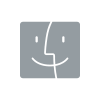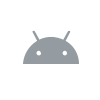Free Online Virus Scanner and Anti-Malware Removal Software
ESET’s free online scanner detects and fixes viruses, malware, ransomware, worms and more. Our virus scanner is the quickest and easiest way to identify vulnerabilities and potential infections and remove these threats from your device. This one-time scan runs seamlessly alongside any installed antivirus software with no installation or commitment required – find out more below.
Free virus scan
with ESET's Online Scanner
- One-time scan to remove malware and threats from your computer for FREE
- 24/7 protection against all threats, including ransomware, malware and phishing scams
- Continually tests your router for vulnerabilities
- No commitment – try 30 days for free