1. 請根據您所使用的語言版本與處理器架構,下載與ESET Endpoint Security / ESET Endpoint Antivirus版本5.0.2214.x版相對應的.nup升級程序與update.ver.txt文件:
2. 請將已下載的文件複製到更新映像文件夾中。
您不清楚如何通過ESET遠程管理工具來配置與管理映像服務器?
如何安裝ESET遠程管理工具並配置映像服務器?(5.x版本)
注意:使用ERA以外的工具來配置映像服務器
如需配置映像服務器與其他ESET產品配合使用,例如ESET File Security Linux/BSD/Solaris版或ESET File Security Microsoft Windows Server版等等,請參考官方網站線上文件。
a. 尋找Windows Server系統預設安裝路徑下的映像文件夾,操作步驟如下:設置顯示隱藏文件與文件夾。點擊開始 -> 控制面板 -> 文件夾選項, 選擇查看選項卡,勾選顯示隱藏文件、文件夾與驅動器複選框,再點擊確認。
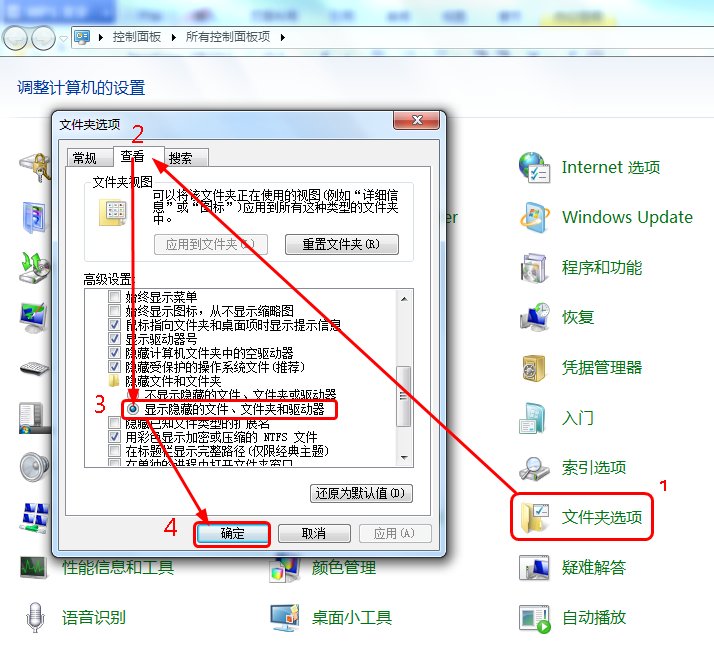
b. 根據您所使用的操作系統,到以下路徑:
Windows Server 2008或以上版本:C:\ProgramData\ESETESET Remote Administrator\Server\mirror
Windows Server 2003:C:\Documents and Settings\All Users\Application Data\ESET\ESET\Remote Administrator\Server\mirror
3找到映像文件夾中的update.ver文件,使用記事本打開該文件。
4 將您在第1步下載的update.ver.txt相關語言文件內容複製下來,貼到當前文件末尾,然後儲存並關閉文件。
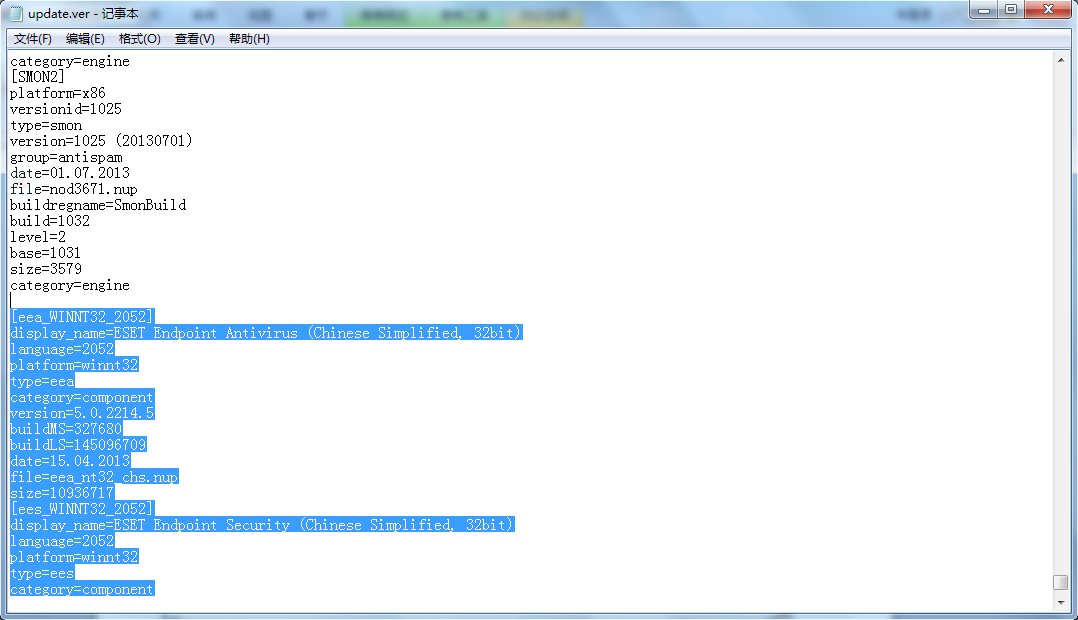
5 如用戶端電腦尚未設定從內部映像獲取更新,請使用策略編輯器來配置用戶端電腦,將其設置為通過內部更新映像更新。
如需具體操作步驟,請閱讀以下ESET知識庫文章:
如何使用ESET遠程管理工具配置ESET用戶端電腦,方能使其從映像服務器獲取更新? (5.x版本)
重要!
如病毒庫已過期,則無法通過程序組件更新模塊組進行升級。請在升級之前,首先確保所有用戶端電腦均已更新病毒資料庫至最新版本,或病毒資料庫版本已達到8000以上。
用戶端電腦在下一次登錄ESET遠程管理服務器並下載更新時,將出現自動升級ESET Endpoint Antivirus 或ESET Endpoint Security最新版本的提示信息。
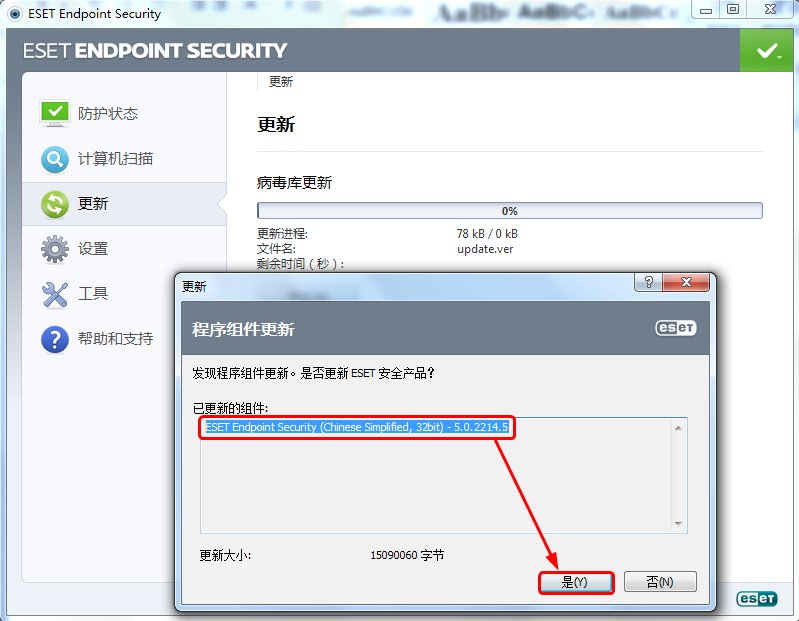
如您仍未能解決問題,請您聯絡ESET客服中心。