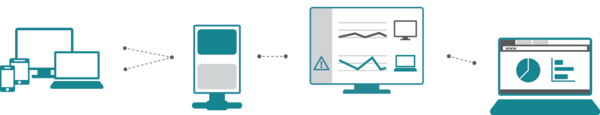Safetica protects you from expensive data leaks and unnecessary personnel costs
- Covers all data leak channels.
- Saves the cost of repairing a data breach.
- Identifies suspicious activities before they result in lost time and money.
- Reduces personnel costs by identifying productivity issues and improving work performance.