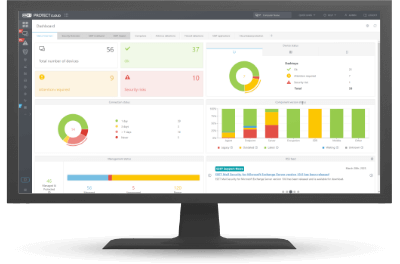Vulnerability & Patch Management
ESET Vulnerability & Patch Management
Provides an additional layer of security to organizations that want to stop threats from out-of-date operating systems and applications, thanks to:
- Automated scanning
- Severity-based prioritization
- Filtering options
- Exceptions for vulnerabilities
- List of affected devices
- Automatic and manual patching
- Customizable patching policies
- List of available patches
- Central management
Explore features
Automated scanning
Automated scanning with instant reporting and centralized management from the ESET PROTECT Cloud console. Scans thousands of applications and detects over 35,000 Common Vulnerabilities and Exposures (CVEs).
Severity-based prioritization
Prioritize vulnerabilities based on their severity. Our wide range of filtering options enables you to quickly identify and focus on critical security issues.
Reports & databases
Identify the most vulnerable software and devices, get numbers of affected devices, see patch inventory including patch names, KB numbers, CVEs, patch severity and affected applications.
Automated and manual patching
Choose from automatic or manual patching. ESET's patch inventory ensures that your endpoints are updated with the latest security patches in a timely manner.
Complete visibility
Benefit from the unified view provided by the ESET PROTECT Cloud console. Full visibility of your organization’s endpoints, licenses, and vulnerability & patching statuses, always up-to-date.
Platform orchestration
Decrease the complexity of your IT management tasks, maintain up-to-date inventory, and benefit from prevention, detection and response capabilities in order to minimize your exposure to threats.
Flexibility
Configure maintenance windows and manage patching in accordance with your specific needs – patch only selected applications or exclude specific ones, set preferences for different groups, maintaining consistency and control over the patch management process while still providing flexibility.
Immediate response
Manual patching allows addressing critical vulnerabilities immediately, when waiting for the next scheduled patch cycle is not an option. IT teams can quickly respond to urgent situations, reducing the risk of a security breach or other adverse events.
System requirements
Supported operating systems
Microsoft Windows 11, 10
Microsoft Windows Server 2022, 2019, 2016 (Server Core and Desktop Experience)
Microsoft Windows Server 2012, 2012 R2
Supported mail servers
- Microsoft Exchange Server 2019, 2016, 2013, 2010
Supported SharePoint versions
- Microsoft SharePoint Server Subscription Edition, 2019, 2016, 2013, 2010
- Compatible with cloud-based ESET PROTECT Console