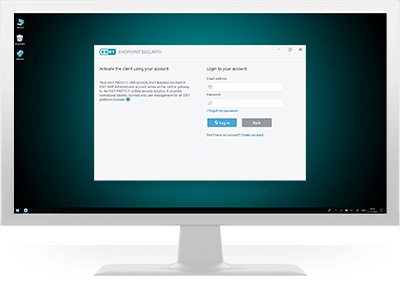ჩამოტვირთეთ ESET Secure Authentication
ლოკალური ვერსია
გადაწყვეტილების წინა ვერსიის ჩამოტვირთვით თქვენ ეთანხმებით ახალი საბოლოო მომხმარებლის სალიცენზიო შეთანხმების პირობებს. წინააღმდეგ შემთხვევაში, ჩამოტვირთეთ გადაწყვეტილების უახლესი ვერსია.
ჩამოსატვირთად თქვენ უნდა შეიყვანოთ თქვენი მომხმარებლის სახელი და პაროლი. თუ არ გაქვთ ისინი, გთხოვთ, წარმოადგინოთ საცდელი მოთხოვნა.
ESET Secure Authentication (ლოკალური ვერსია)
დააყენეთ და ჩამოტვირთეთ ინსტალატორი. შემდეგ გადადით ქვემოთ, მე-2 ნაბიჯზე.
ცვლილების ისტორია
ვერსია 3.0.75.0
- გამოსწორდა: RADIUS Proxy-State ატრიბუტი და შეტყობინების ავთენტიფიკატორი გადაწერილია პასუხად.
- გამოსწორდა: ESET Secure Authentication-ის განახლების შეუძლებლობა ESET PROTECT-ის ლოკალური ვერსიით.
ვერსია 3.0.73.0
- გამოსწორდა: კლიენტის radius ატრიბუტის შენახვა ვერ მოხერხდა.
- გამოსწრდა: შეცდომა Windows სერვერების ახალ ვერსიებზე, წინა ვერსიის წაშლის დროს.
- გამოსწორდა: ინსტალაციის/განახლების შეცდომა Windows სერვერების ახალ ვერსიებზე.
- გამოსწორდა: დაკარგული ატრიბუტები, როდესაც მომხმარებელი არის არჩეული სივრციდან.
- გამოსწორდა: ESET Secure Authentication-ის დაწყებისას, როდესაც ერთჯერადი SMS პაროლი არ მუშაობს EDF-ზე.
ვერსია 3.0.69.0
- გამოსწორდა: postgrestql Linux-ის ვერსიის არასწორი ანალიზი.
- დაფიქსირდა: დაკარგული AD ატრიბუტები, როდესაც მომხმარებელი სანდო დომენშია.
- გამოსწორდა: SharePoint მოთხოვნები.
- გამოსწორდა: გაუქმებული ლიცენზიის მომხმარებელთა ცვლილება.
- გამოსწორდა: მომხმარებლის AD მოქმედება იწვევდა მაშინ, როდესაც ის არ იყო საჭირო, რაც იწვევდა შეცდომაში შემყვანი ინფორმაციის გამოჩენას ინსტალაციის ჟურნალებში.
- გამოსწორდა: მონაცემთა ბაზის პაროლი ინსტალაციის ჟურნალებში.
- გამოსწორდა: დამმონტაჟებლის სახელის შეუსაბამობა.
- დაემატა: Copyright 2024.
ვერსია 3.0.65.0.
- გაუმჯობესებულია: QR კოდის თვითრეგისტრაცია, რადგან ზოგიერთ მომხმარებელს პრობლემები ჰქონდა QR კოდის სკანირების დროს.
- გასწორებულია: ლიცენზირების შეღავათიანი პერიოდი.
- გასწორებულია: ყაზახეთის ტელეფონის ნომერი ახლა სწორად იდენტიფიცირდება.
- გასწორებულია: მიგრაციის სცენარებთან დაკავშირებული ლიცენზიის ხელახლა გააქტიურება.
- გასწორებულია: Outlook Web App-ის ჩანართების ჩატვირთვის პრობლემა.
ვერსია 3.0.63.0
- გასწორებულია: შეცდომა Windows 11 22H2 - ზე დაყენების დროს .
- გასწორებულია: დაყენების შეცდომა ინდიფიკაციის მიმწოდებლის განახლების დროს .
- გასწორებულია: ზოგიერთი ESET Secure Authentication კომპონენტის დაყენება AD რეჟიმში Windows 11 22H2-ზე სრულდებოდა შეფერხებით.
Version 3.0.61.0
- Fixed: Port availability prerequisite fails.
- Fixed: Do not use PowerShell in Elasticsearch setup.
- Fixed: AD FS managed service account incorrectly cut to 15 characters.
- Fixed: Implement parallel DNS requests.
- Fixed: FIDO - allowCredentials - inconsistency between core and Windows Login.
Version 3.0.40.0
- Fixed: Reporting Engine component which is based on a 3rd party component Elasticsearch that might have been partially affected by the vulnerability of log4j.
Version 3.0.24.0
- Added: Support for RDP Web Client (HTML5)
- Added: Grouping of Exchange OWA/ECP
- Improved: Description of certified hash
- Improved: FIDO PIN is no longer visible (as plain text) in windows logins
- Changed: RADIUS challenge wording to easily readable format
- Fixed: Reported Error 500 issue
- Fixed: Issue when MSCHAPV2 authentication failed
- Fixed: Issue with SMTP authentication
- Fixed: Issue with 2FA in Exchange 2010 in special cases
- Fixed: Issue when ESA RADIUS does not respond when setting "name from distinguished name" for memberOf
- Fixed: Invalid domain name obtained if DNS suffix is set
- Fixed: RADIUS - Checking of group membership
- Fixed: Various other bug fixes.
Version 3.0.23.0
- Added: offline license activation warning
- Improved: users can use FQDN or NetBIOS domain name by authentication
- Fixed: issues with data export in AD mode
- Fixed: issues leading to Error 500 in OWA
- Fixed: issue when exchange users without mailbox could login without 2FA
- Fixed: Windows Login component no longer shows outdated information about logins left
- Fixed: issues when other than English language used in Windows related to FIDO
- Fixed: issue when VPN server stopped communicating with RADIUS component
- Fixed: issue with self-enrollment when using FIDO
- Fixed: issue when logging to OWA
- Fixed: issue with first factor validation in RADIUS
- Fixed: various other improvements and bug fixes
Version 3.0.22.0
- Added: ASP.NET Membership Database users support in SharePoint
- Improved: Elasticsearch connectivity
- Improved: RADIUS support for custom attributes containing multiple values e.g. memberOf
- Improved: MacOS authentication using PAM and related documentation
- Improved: RADIUS PAP password now supports UTF-8
- Improved: Windows login FIDO authentication
- Improved: ESET MSP Administrator now explicitly mentioned
- Improved: Dozens of other performance, usability and security improvements
- Fixed: AD FS problems when AD language is different than ENU
- Fixed: E-mail notifications now use server local time
- Fixed: Web console error 500 when WMI is not accessible
- Fixed: Windows login authentication failure when domain controller is unavailable.
Version 3.0.21.0
- Added: Mobile app screenshoting protection
- Added: Hard tokens - support for base32 secret
- Changed: Update to End User License Agreement
- Improved: Authentication when using RADIUS
- Improved: Support for FIDO keys in Windows Logins
- Improved: Security of custom delivery options
- Improved: TLS compatibility and support
- Improved: Strict character limitations for account name, email, display name were increased
- Improved: Dozens of other performance, usability and security improvements
- Fixed: Multi actions in ESA web console sometimes change also not selected items
- Fixed: Various updates and fixes to Identity connector
- Fixed: Occasional connectivity loss to Elastic search engine (reports)
- Fixed: Domain controller issues after restart
- Fixed: Users deduplication
- Fixed: Problem with invalid phone number when using custom delivery option
- Fixed: SMTP connection fails if server does not support any authentication
- Fixed: Password change in Windows logins
- Fixed: "Show password" icon missing in Windows Logins
- Fixed: Issues with encrypted hard tokens importing
Версия 3.0.20.0
- Added: Major performance improvements (Authentication requests)
- Added: Support for external databases (MSSQL, PostgreSQL) in standalone mode
- Added: Ability to have multiple ESA servers in standalone mode (HA)
- Added: New integration options with new ESA Identity Connector component
- Added: Support for native biometric in mobile operating systems (e.g. Touch ID) in addition to PIN code in mobile apps (iOS, Android)
- Added: Notification center
- Added: FIDO support in Windows Logins
- Added: Additional approval when logging in from new location
- Added: Ability to export database data
- Added: Invitation capabilities now support external IP address
- Added: Customizable attributes for user (email and display name)
- Added: Custom VPN attributes
- Added: New filtering options and improvements
- Added: Sorting in tables
- Added: Rows counts
- Added: New script when working with RADIUS clients
- Added: Remote Desktop Gateway RADIUS integration manual
- Added: Support for Elasticsearch v 7.x
- Added: Support for iOS 13
- Added: Support for Android 10
- Added: Support for Windows 10 (November 2019 Update)
- Added: New API methods added in documentation
- Added: Ability to COPY/PASTE OTP in mobile apps
- Improved: Major mobile apps (iOS, Android) UI refresh
- Improved: Invitations capabilities now support external IP address
- Improved: Documentation focused on making ESA server accessible from public internet
- Improved: Dependence on mobile number deprecated
- Improved: OTP via email
- Improved: More usable Master Recovery Key
- Improved: "Allow non 2FA" setting added to dashboard
- Improved: Completely reworked UI including new wizard
- Improved: Dashboard user status icons can be now used to drill down to filter specific problems
- Improved: Dozens of other performance, usability and security improvements
- Improved: AD FS - add support for server farm with common database
- Improved: Windows 10, build 1709 and later does not require 2FA by user first logon when automatic login enabled and 2FA for unlock not set
- Fixed: Windows Login credential provider activates itself on the RDP client when not needed
- Fixed: User duplication due to multiple Domain controllers or multiple ESA servers in some cases
- Fixed: Under some circumstances user is logged out of the console in 2 minutes
- Fixed: Under some circumstances offline login in Windows logon breaks after auto-sychronization
- Fixed: The "Settings" window of ESA app is not opened after opening an incorrect provisioning link in "SMS" when app's PIN is created
- Fixed: Remote Web Access on Windows Small Business Server 2011 does not work
- Fixed: Android - The "New Login Request" dialog doesn't appear if open the ESA app before PUSH approving from notification
- Fixed: Some connections still do not respect proxy settings
- Fixed: RDP - ESA registers any user name if password not provided
- Fixed: Uninstall does not work if permissions for ESA.config are missing
- Fixed: Android - ESA application doesn't launch on Meizu M3s (5.1)
- Fixed: Phone number message - accept spaces
- Fixed: Windows Login - Internal Server error when too many OTPs sent to offline cache
- Fixed: Android app icon is not shown in list of installed apps and in app details
- Fixed: Active directory locked state not correctly retrieved from Active Directory
- Fixed: Multiple other smaller feature and security improvements.
შექმენით ESET PROTECT Hub ანგარიში (სურვილისამებრ)
ESET PROTECT Hub საშუალებას გაძლევთ გაააქტიუროთ პროდუქტი და მართოთ იგი ანგარიშის მეშვეობით, ყოველ ჯერზე აქტივაციის გასაღების შეყვანის გარეშე.