GET ESET MOBILE SECURITY VIA GOOGLE PLAY
Includes premium features 30 days for free.
Keep your Android device safe, wherever you go
Powerful Antivirus
Secures your device against cybersecurity issues, including viruses and trojans.
Payment Protection Premium
Provides extra security when you use financial apps to access your money.
Proactive Anti-Theft Premium
Helps find your lost or stolen device and protects your valuable data.
Subscribe to PREMIUM and get extra 30 days free! Or continue with the free version*
Free
Enjoy these features for free, upgrade to Premium anytime.
- Antivirus
- Real-Time Scanning
- Security Report
- Activity Log
- USB On-The-Go Scanner
Premium
Premium features are available 30 days for free in trial version.
- All free features
- Payment Protection
- Connected Home
- Proactive Anti-Theft
- App Lock
- Anti-Phishing
- Call Filter
- Scheduled Scanning
- Automatic Update of Virus Database
* * The feature set might vary in web and Google Play version of ESET Mobile Security
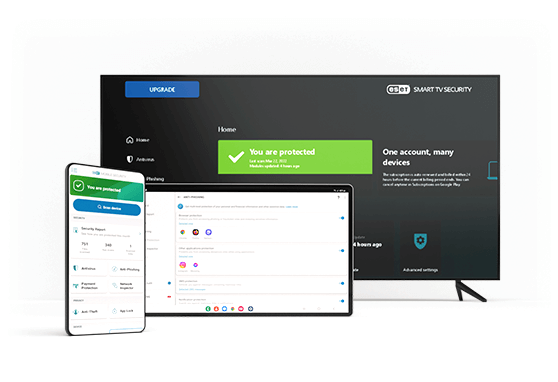
Secure all your Android devices in 1 shared subscription
With the premium subscription of ESET Mobile Security, you can also activate the premium version of ESET Smart TV Security as long as it was purchased through Google Play and both devices are associated with the same Google account.
Already have an ESET subscription? Use it to secure your smartphone. Download additional smartphone protection via the ESET HOME web console, Android app or iOS app
Easy to install, easy to share with your family and easy to check the security status of your home with the free ESET HOME app.
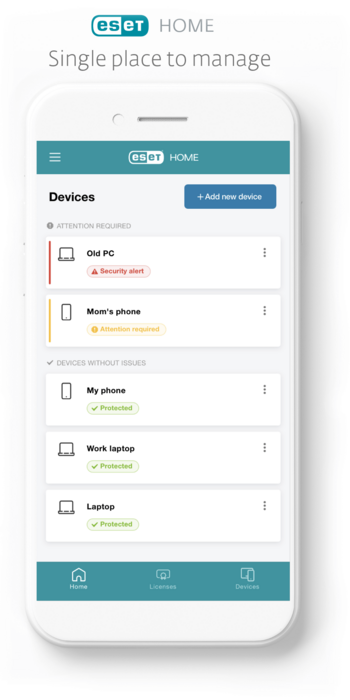
System requirements
Android 6.0 and higher
Device RAM 512+MB
Touch screen (minimum 480x800px)
Processor: 500+ MHz ARM7+
Internet connection
Google Play and Accessibility services
Rooted devices are not supported. Some features (for example, Anti-Theft) are not available on tablets that do not support calling and messaging.
* Some feature functionality is OS version dependent.
ESET Mobile Security is available via Google Play
1. You can download the ESET Mobile Security app and enjoy using the premium features FREE for 30 days!
2. After this 30-day period, you can either purchase a premium licence or use the free version indefinitely.


