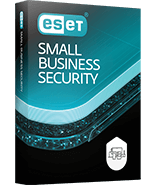Free Trial FAQs
How does the free trial work?
1. Activate your trial
Select the Free Trial option in the installer file and activate it with a valid email address.
2. Enjoy free protection
Enjoy a 30 day free trial of full-featured, comprehensive digital protection. We’ll let you know when your trial period is about to end.
3. Continue after trial
You won't be charged during your free trial. You decide if you want to purchase and continue with the full version of the product.
How many devices can I protect with the free trial?
The free trial for ESET HOME Security Premium and ESET HOME Security Essential covers one device only. The free trial for ESET Small Business Security covers up to 5 devices. You can protect additional devices by purchasing the full version of the product.
Can I install ESET if I already have security software on my device?
We strongly advise that any previously installed antivirus software is uninstalled from your system before installing your ESET free trial.
Note: Using the Windows removal tool (Add/Remove Programs) to uninstall is frequently insufficient. Please refer to this list of available antivirus product uninstallation tools.
Please note: only selected subscriptions are available for trial. If you are interested in a subscription for which a trial is not available, you can explore its many security features via our Plans page.
Thank You for Downloading
Set up your ESET trial in three easy steps:
- Click the downloaded file to start installation
- Sign in or create an ESET HOME security management account
- Finish installation by clicking the Try for Free button
Your download of file eset_smart_security_premium_live_installer.exe has started. If your download does not begin automatically, please click here.
Thank You for Downloading
Set up your ESET trial in three easy steps:
- Click the downloaded file to start installation
- Sign in or create an ESET HOME security management account
- Finish installation by clicking the Try for Fee button
Your download of file eset_internet_security_live_installer.exe has started. If your download does not begin automatically, please click here.
Thank You for Downloading
Set up your ESET trial in three easy steps:
- Click the downloaded file to start installation
- Sign in or create an ESET HOME security management account
- Finish installation by clicking the Try for Free button
Your download of file eset_smart_security_premium_live_installer.exe has started. If your download does not begin automatically, please click here.
Thank You for Downloading
Set up your ESET trial in 3 easy steps:
- Click the downloaded file to start installation
- Sign in or create an ESET HOME security management account
- Finish installation by clicking the Try for Free button
Your download of file eset_smart_security_premium_live_installer.exe has started. If your download does not begin automatically, please click here.
Thank You for Downloading
Set up your ESET trial in 3 easy steps:
- Click the downloaded file to start installation
- Sign in or create an ESET HOME security management account
- Finish installation by clicking the Try for Free button
Your download of file eset_smart_security_premium_live_installer.exe has started. If your download does not begin automatically, please click here.
Thank You for Downloading
Set up your ESET trial in 3 easy steps:
- Click the downloaded file to start installation
- Sign in or create an ESET HOME security management account
- Finish installation by clicking the Try for Free button
Your download of file eset_smart_security_premium_live_installer.exe has automatically started. If your download does not start automatically, please click here.