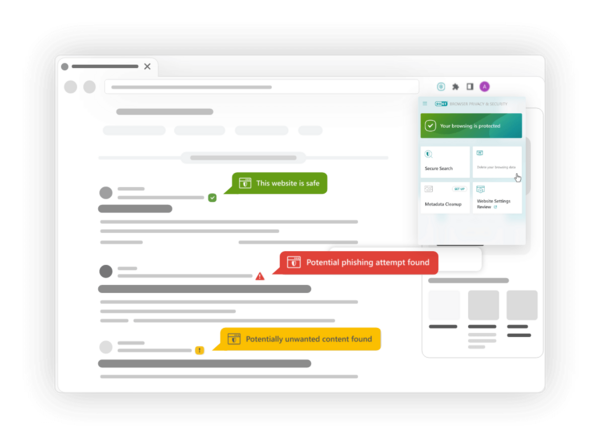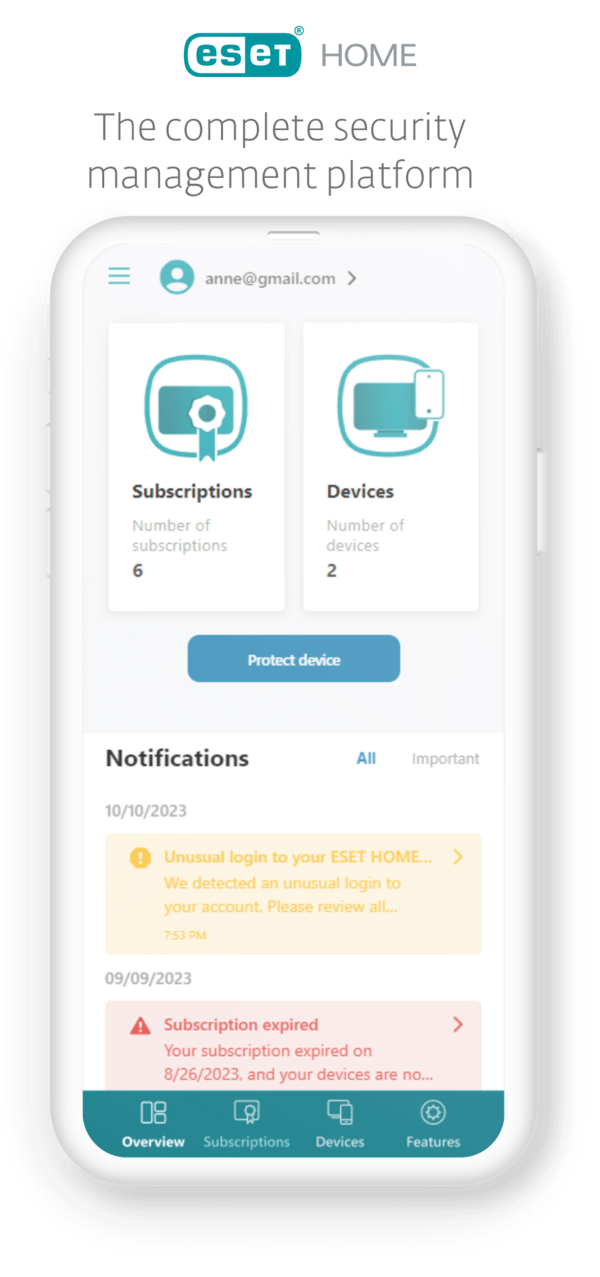HOME Security 2024 edition
All-in-one protection of your digital life
for PC, macOS, smartphone or tablets

ESSENTIAL
Worry-free payments and privacy protection with features such as anti-phishing and Wi-Fi protection.
- 24/7 real-time protection Our multilayered security goes far beyond antivirus, protecting you from all types of malware—trojans, viruses, spyware and more.
Available also for mac.OS - Fast scanning without interruption For smooth browsing and gaming — say goodbye to annoying pop-ups.
Available also for macOS. - Non-stop safe banking & browsing Continuous protection against online fraud with Anti-phishing, encrypted financial transactions and the flagging of unsafe search results.
- Protected smartphones and smart homes Use ESET to blocks unauthorised access to your Wi-Fi or webcam and monitor your kids’ online safety.
- Secure logins with Password Manager All you need to remember is your master password! Safely store and share your passwords across all devices.
- Encryption of sensitive data and photos Military-grade encryption of files, folders and USBs — enables secure collaboration and data sharing.
- Metadata Cleanup for enhanced privacy Protect your privacy by removing metadata — things like capture time and location — from uploaded images.
- Block unwanted website notifications Review or block website notifications that can interact with your system, even after the website is closed.
- Unlimited VPN Prevent unwanted tracking and stay secure with an anonymous IP address. Unlimited bandwidth means safe and unlimited access to online content.
MOST POPULAR

PREMIUM
Elevate your protection with Password Manager, encryption for sensitive files and cutting-edge threat detection.
- 24/7 real-time protection Our multilayered security goes far beyond antivirus, protecting you from all types of malware—trojans, viruses, spyware and more.
Available also for macOS. - Fast scanning without interruption For smooth browsing and gaming — say goodbye to annoying pop-ups.
Available also for macOS. - Non-stop safe banking & browsing Continuous protection against online fraud with Anti-phishing, encrypted financial transactions and the flagging of unsafe search results.
- Protected smartphones and smart homes Use ESET to blocks unauthorised access to your Wi-Fi or webcam and monitor your kids’ online safety.
- Secure logins with Password Manager All you need to remember is your master password! Safely store and share your passwords across all devices.
Available also for macOS. - Encryption of sensitive data and photos Military-grade encryption of files, folders and USBs — enables secure collaboration and data sharing.
- Metadata Cleanup for enhanced privacy Protect your privacy by removing metadata — things like capture time and location — from uploaded images.
- Block unwanted website notifications Review or block website notifications that can interact with your system, even after the website is closed.
- Unlimited VPN Prevent unwanted tracking and stay secure with an anonymous IP address. Unlimited bandwidth means safe and unlimited access to online content.

ULTIMATE
Get the best security plan available, complete with VPN and Metadata Cleanup for total peace of mind.
- 24/7 real-time protection Our multilayered security goes far beyond antivirus, protecting you from all types of malware — trojans, viruses, spyware and more.
Available also for macOS. - Fast scanning without interruption For smooth browsing and gaming — say goodbye to annoying pop-ups.
Available also for macOS. - Non-stop safe banking & browsing Continuous protection against online fraud with Anti-phishing, encrypted financial transactions and the flagging of unsafe search results.
- Protected smartphones and smart homes Use ESET to blocks unauthorised access to your Wi-Fi or webcam and monitor your kids’ online safety.
- Secure logins with Password Manager All you need to remember is your master password! Safely store and share your passwords across all devices.
Available also for macOS. - Encryption of sensitive data and photos Military-grade encryption of files, folders and USBs — enables secure collaboration and data sharing.
- Metadata Cleanup for enhanced privacy Protect your privacy by removing metadata — things like capture time and location — from uploaded images.
- Block unwanted website notifications Review or block website notifications that can interact with your system, even after the website is closed.
- Unlimited VPN Prevent unwanted tracking and stay secure with an anonymous IP address. Unlimited bandwidth means safe and unlimited access to online content.
Available also for macOS.