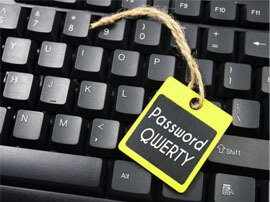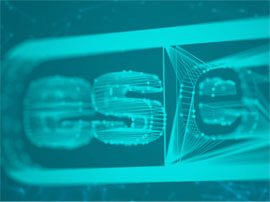What are we going to do with your password? Absolutely nothing.
We won’t store it or send it to anyone else. It’s yours.
Generate your password with ESET, trusted cybersecurity leader
Never share your password. Share this page, though, and help your friends stay safe online.
What are we going to do with your password? Absolutely nothing.
We won’t store it or send it to anyone else. It’s yours.
Generate your password with ESET, trusted cybersecurity leader
Never share your password. Share this page, though, and help your friends stay safe online.