ESET has evolved from antivirus to complete digital life protection
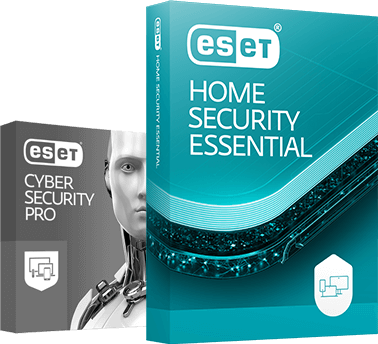
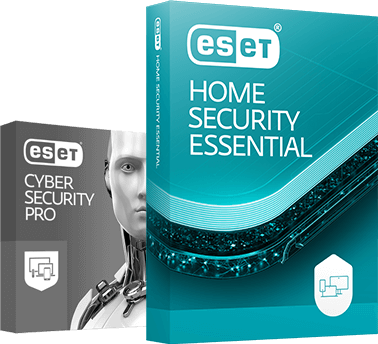
Renew your subscription
Renewing your ESET protection takes just a few clicks.
Download or re-install
Download and use your existing licence/activation key to activate your subscription.
Customer support
ESET Customer Support can help you retrieve subscription information and much more.
Technical support
Get technical help by using interactive form or contact local ESET Technical Support by email.
If you currently have an active ESET Cyber Security Pro subscription, it will continue to provide the usual protection and no action is needed.
When it's time for renewal, you will be given the option to convert your license to the ESET HOME Security Essential subscription tier. This ensures the continuity of your product and protection. This transition will not result in the loss of any features—instead, you will gain additional features and improvements.
Please note that to activate your protection using ESET HOME Security Essential, you will need to register your device with your ESET HOME account. You can easily do this by following these simple steps.
You can install ESET Cyber Security Pro by following these simple steps:
More details about product installation and activation can be found here.
No, ESET Cyber Security Pro is currently running with limited support and will eventually be discontinued. However, you can try ESET Cyber Security, which is included in our new all-in-one protection plans ESET HOME Security Essential, Premium and Ultimate. You can download a free 30-day trial of our new subscription tiers here.
You can renew, enlarge or upgrade your subscription at any time. Please note that during this process you’ll be asked to convert your subscription to ESET HOME Security Essential.
If these options are not present in your account, it’s likely that your subscription has already expired. If this is the case, we recommend purchasing a new all-in-one protection plan
No, ESET Cyber Security Pro is currently running with limited support and will eventually be discontinued. You can protect your MacOS devices with ESET Cyber Security, which is included in our new all-in-one protection plans: ESET HOME Security Essential, Premium and Ultimate.
Using the same award-winning antivirus technology trusted by over 1+ billion users worldwide, our new all-in-one protection plans offer a range of options to suit the number of devices you wish to protect per year, and are compatible across all operating systems. Learn more about all recent privacy enhancements here.
New sales of ESET Cyber Security and ESET Cyber Security Pro licenses have been discontinued. Nevertheless, you can still maintain the trusted award-winning protection by opting for ESET HOME Security all-in-one protection plan.
ESET auto-renew ensures that your ESET licences and products are always up to date, providing continuous, year-round protection. We handle the billing and renewal for you using auto-renew, and you’ll be entitled to special renewal pricing.
By enabling auto-renew, you agree that at the end of your licence period, we will automatically renew your licence using the payment details currently on file. For more details, see our auto-renewal policy.
We will inform you about upcoming auto-renewal and renewal prices 30 days before your renewal date (for annual subscriptions) and after your subscription automatically renews, we will email you the transaction details.
Automatic renewal is continuous, unless you turn it off after your purchase, via your account. Turning off automatic renewal will not cancel your licence – your ESET protection will continue until your licence expires. We will notify you before licence expiration so that you may renew manually.
You may cancel automatic renewal at any time.
macOS 14 (Sonoma), macOS 13 (Ventura), macOS 12 (Monterey), macOS 11 (Big Sur), macOS 10.15 (Catalina), macOS 10.14 (Mojave), macOS 10.13 (High Sierra), macOS 10.12 (Sierra)